Clinical WILL
The easy way for your Executor to contact Clients & Patients in your absence.
Appoint an Executor you trust to be in touch with your clients when emergency strikes.
WHERE DO YOU CURRENTLY STORE YOUR PATIENT CONTACT DETAILS?
who has access to this when needed?
- Store patient's contact details
- Add supervisors and key contacts
- Make notes & include other information
Include Practice details, Key contacts, Files, Notes & more. Everything that’s helpful to your Executor.
1
Appoint an Executor and Sign a mutual Agreement
2
Set up your Clinical Will and add relevant details
3
Provide access to your Executor for emergencies
1
Appoint an Executor and Sign a mutual Agreement
2
Set up your Clinical WILL and add relevant details
3
Provide access to your Executor for emergencies
COMMONLY ASKED QUESTIONS:
Q1: How much does Clinical WILL cost?
A: Clinical WILL costs £30 a year, however please ask your Insurer, Will Writer or Bank if they can provide it for free to you as part of your account.
Q2: What information should I store?
A: Once you have created your account you will notice templates available for you to store information. This includes the ability to store your Clinical Will, contact details for your patients, supervisors, clinics and any other key details that may be helpful for your executor to reach out to when needed. You can also add comments and upload files if you wish.
Q3: How often can I update my information?
A: You can login as often as you wish from any device and add, remove or amend your information.
Q4: Can I have more than one Executor?
A: Yes, you can nominate as many Executors as you feel you require.
Q5: Who do I choose to be my Executor?
A: Generally this would be a family member, your lawyer or someone else you know and trust.
Q6: If I am taken sick very suddenly and not able to contact the Executor directly who would do this?
A: We suggest letting a few people you are close to know who the Executor to your Clinical WILL is. You may wish to also include a note of your Clinical WILL Executor in your written Will. This way you are fully covered.
Example…something happens to you, a contact notifies your Executor who can access your Clinical WILL account and be in touch with your patients.
Q7: Can I create a 2nd Vaultsafe account?
A: Yes, you can register for a General Vaultsafe account from our Home page or any specific one/s (from our ‘Services‘ page). You will need to use a different Email address and Username for each account you set up.

INNOVATIVE
With multiple clients, patients and contacts, Clinical WILL from Vaultsafe provides you a single safe place to save and store information that your nominated Executor can access in an emergency. They can do this from any device and wherever they are in the world.
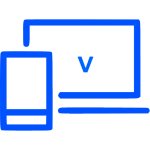
INTUITIVE
Clinical WILL is the most convenient way to keep your client & contact details up to date so your Executor can access when needed.
It can be instantly and dynamically updated by you 24/7.
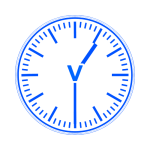
IDEAL
Clinical WILL is easy to use and always available for you and your Executor.
Log in from any device to find, add or amend details in seconds.
Everything is encrypted and private.
